As with any desk, a good gaming desk is a long-term investment. You need something that’s sturdy, has room for all your accessories and gaming gear, and looks great too. Even if you aren’t a hardcore gamer, a quality gaming desk will give you great functionality with a unique aesthetic.
There are literally thousands of gaming desks available online, but which should you go with? Check out our roundup of the very best gaming desks in 2023.
There’s tons of variety in here, so you’re bound to find the desk for you, whether you’re working from home and love to game during breaks, or you’re a professional streamer that needs a desk with all the gaming bells and whistles.
Secretlab Magnus
- Width: 59.06 in.
- Depth: 27.56 In.
- Height: 28.94 in.
- Maximum Load: 220 lb.
Pros
- Classy all-metal build
- Built like a tank
- Easily handles up to 220 lb.
- Competitive price point for a luxury brand
Cons
- Still among the pricier desk options
- Feels like it weighs about as much as a tank
- Surprisingly barebones considering its price
If you’re a gamer, then Secretlab is a name you’ve heard before. The brand is best known for its luxury gaming chairs, but with the Secretlab Magnus, Secretlab has proven it can put that same high-end quality and class into a gaming desk. And they’ve done it while keeping the Magnus at a competitive price point.
The Magnus is built to be the centerpiece of your gaming battle station. It features a leather-like surface finish, a LED strip crevasse that runs across the desk’s surface, and all sorts of cable management goodness. The Magnus isn’t just solid, it sports a stable metal frame that can safely carry up to 220 lb., so no matter how complex and crazy your gaming configuration is, this desk can take it.
If you want something a bit fancier than your standard, over-the-counter LED strip, you can get Secretlab’s MagRGB Diffused RGB Strip.
Do you need the Secretlab Magnus? Probably not. But if you’ve got money to spare and you want a desk that both looks great and can take a beating, the Magnus is what you’re looking for.
Arozzi Arena
- Width: 63 in.
- Depth: 32.2 In.
- Height: 31 in.
- Maximum Load: – lb.
Pros
- Tons of desk space
- Sturdy, solid build—no wobble, safe for multi-monitor setups
- All the color options actually look great
Cons
- Pricey
- Difficult to move (the desk alone weighs 176 lb.!)
The Arena might seem a bit pricey, especially as it lacks the fancy features of other gaming desks in its price range, but the sturdy build and solid materials make it an item you buy for life. If you’re looking for a sleek, no-frills gaming desk, look no further than the Arozzi Arena.
The Arena is being touted as a multi-monitor gaming desk with support for up to three screens. With three screens and potentially a desktop PC taking up all that real estate, we were initially worried there wouldn’t be enough space for both a full-sized keyboard and a wide mousepad.
Arozzi has a simple and elegant fix for the problem—cover the entire desk with a waterproof microfiber cloth surface. Not only does this mean you no longer need a mousepad, it also allows for more flexibility in positioning your keyboard.
Eureka K55
- Width: 55 in.
- Depth: 23.62 In.
- Height: 29.60 in.
- Maximum Load: 88.18 lb.
Pros
- Great value
- Clean look and decent quality
- Tons of extras (cup holder, controller stand, headset hook, large mousepad)
Cons
- Need to spend some time tinkering with the feet to remove wobble
- Free mousepad is unnecessarily deep but disappointingly narrow
Steelcase’s Eureka series has been gaining traction in the low- to mid-range gaming desk market for good reason. Their desks are sturdy and made of quality materials, and they look great, too. One of our favorites is the Eureka K55 gaming desk, which is perfect if you want a cheap gaming desk with a few of the accessories and features you typically only find with more expensive options.
The K55 can comfortably handle two standard gaming monitors with plenty of space left over for a large mousepad and keyboard.
The desk even comes with an extra-large mouse mat that looks great on the desk. It isn’t particularly wide, though, so you may want to go with your own pad if you’re a fan of shooters. You also get a free hook to hang your headset on, a controller stand, and a cup holder (something we never knew we needed in a gaming desk).
If you like to keep your cords nice and tidy, there’s a nifty cable holder hidden behind the desk where you can tuck away your cables and power strip. Near the top-left corner of the desk is a simple desk grommet, which you can thread mouse and keyboard cables through for easier management.
Designa 31-inch
- Width: 47 in.
- Depth: 24 In.
- Height: 30 in.
- Maximum Load: 88 lb.
Pros
- Solid build for its price
- Super-low price point
- Ultra light and easy to move
- Comes with tons of extras
Cons
- Customer reports of shipping and packaging issues
- Stability issues at higher loads
The Designa 31-inch Gaming Desk is an excellent option if you’re looking for a compact gaming desk. However, despite its little size, this gaming PC desk comes equipped with a controller stand, a cup holder, and a headphone hook, making it a favourite for gamers working with a tiny budget.
As with many low-budget options, shipping and packaging can be an issue. Although we fully stand behind the sturdiness and quality of the Designa 31-inch once it’s fully built, there have been customer reports of the desk arriving with damaged or missing components. Make sure the store you’re buying from has a good return policy.
Still, if you’re looking for a desk that’s tiny, light (35 pounds), and affordable, it’s hard to beat the Designa 31-inch as a cheap gaming desk.
Thermaltake Toughdesk 500L RGB Battlestation
- Width: 63 in.
- Depth: 31.49 In.
- Height: 27.6-43.3 in.
- Maximum Load: 330 lb.
Pros
- Put whatever you want on top of it because it handles 300 lb. with ease
- Desk space for days
- Free mouse mat that covers entire desk surface
- Adjustable height that’s easy to set up
- Clean RGB strips that run along the desk’s perimeter
Cons
- Costs a small fortune
- You’ll need a friend or two to help carry the thing
When you hear people call their gaming area their “battle station,” this is the desk they mean. The Thermaltake Level 20 RGB Battlestation has to be the most over-the-top, extravagant piece of gaming furniture we’ve ever seen.
It’s absolutely massive, with a whopping 63-inch wingspan. That’s ample space for multiple monitors, a desktop, full-sized keyboard, ultra-wide mousepad, with room left over for all sorts of gaming knickknacks and accessories. It even comes with a free mouse mat that takes up the whole surface of the desk, so you can sweep and swipe your mouse without worry.
The Toughdesk can also be set to any height from 27.6–43.3 inches, and you can store up to four height settings for easy adjustments.
If you’ve got Razer or Thermaltake gear, you can sync up your RGB lights using the built-in Chrome integration. Gaudy? Absolutely. But you’re not paying these lavish prices unless you want to go all out.
Eureka L60
- Width: 61 in.
- Depth: 43.3 In.
- Height: 30 in.
- Maximum Load: 198.42 lb.
Pros
- Great value
- All the desk space you need
- Tons of extras
- Great cable management options
Cons
- Mousepad isn’t great—you might want to use your own
As mentioned above, the Eureka series has exploded in popularity in recent years, thanks in large part to their quality low- to mid-range gaming desks. We already talked about how great the K55 is earlier, but if you’re looking for something with a bit more desk space, the Eureka L60 is it.
The L-shaped L60 is a space-efficient gaming desk that’s a great value buy. You get all the room you need for your PC and multiple monitors plus extra space for cameras and other gaming gear.
Just like the K55, there’s also a great cable management system tucked away beneath the desk, so you can keep your gaming/work area totally clutter-free. The desk surface comes in a carbon fibre-like finish, and you get a free mouse mat to boot.
Speaking of free accessories, you get all the fun extras that come with the K55, too, like the headset hook and controller stand.
It’s not the fanciest gaming desk on the list, but if you’re looking for a great balance between form and functionality at an affordable price, there’s no better desk for the job.
ApexDesk Elite
- Width: 39 in.
- Depth: 30 In.
- Height: 29-49 in.
- Maximum Load: 235 lb.
Pros
- The best value item on this list
- Sturdy build, excellent quality
- Motor-powered adjustable height mechanic with four customizable presets
Cons
- It’s kind of heavy (131 lb.)
- Doesn’t rock the “gamer aesthetic”—looks like a sturdy work desk (might be a pro, depending on your taste)
The ApexDesk Elite gaming desk series is a wonderful option if you want an adjustable-height desk with a built-in motor. To keep your gaming rig’s wires nice and tidy, this desk features an integrated cable management system and a basic, durable rectangular design.
The height may be set anywhere between 29 and 49 inches above the ground with the stroke of a button, but that isn’t the most compelling feature of this chair.
The desk can support 235 pounds of weight and has up to four programmable height presets, allowing you to establish different height profiles for users who alternate between sitting and standing, or for users of varying heights to utilize the desk together comfortably.
Those looking for a long-lasting desk that’s a great value purchase should really consider the ApexDesk Elite.
FlexiSpot EC1
- Width: 47.24 in.
- Depth: 30.23 In.
- Height: 28-47.6 in.
- Maximum Load: 154.32 lb.
Pros
- Ultra-low price
- Adjustable height for sitting or standing
- Solid build;can carry up to 154 lb.
Cons
- Looks like it was designed in the ‘90s
Want a cheap gaming desk with adjustable height for standing and sitting? Introducing the Flexispot EC1. Streamers will probably want to stay away—the desk’s sterile white and boring look is better suited for an office setting than a gamer’s battle station. Those who want to just game in comfort without spending a fortune should add this to their basket.
The desk is much sturdier than it looks, with the ability to bear up to 154 lb. in weight. That means it handles dual-screen setups easily and stays wobble-free even while you’re changing desk heights. If the simple white isn’t doing it for you, other color options are available (don’t expect too much, though).
Mr Ironstone Gaming Desk
- Width: 45.28 in.
- Depth: 29 In.
- Height: 30.4 in.
- Maximum Load: 110 lb.
Pros
- Great “starter” gaming desk
- Plenty of space for multiple monitors and a full-sized keyboard and mousepad
- Extras like headset hook and cup holder included
- Super-simple assembly
Cons
- The racer stripes and red-and-white work on the legs feel outdated
- Lacks cable management options
Mr Ironestone’s Gaming Desk is a simple, no-frills gaming desk with enough space for multiple monitors. A cup holder on the left side of the desk and a hook in the front for your headphones are included.
Despite the fact that it’s only 45 inches wide, the desk is composed of durable materials and should last for a long time. The desk is also easy to clean, which is a plus for gamers who like to snack while they game.
Cable management options are limited—nothing more than a simple desk grommet—so you have to provide your own sleeves and cord holders if you can’t stand seeing a jumble of cables behind your desk.
Although it’s built to last, Mr Ironstone’s gaming desk feels more like a stepping stone for a “real” gaming desk. Its price point and form factor are just right for those just getting into streaming or serious gaming.
Lian Li DK-04F
Specifications
- Width: 47.24 in.
- Depth: 29.53 In.
- Height: 1175 – 689mm
- Maximum Load: 363 lb.
Pros
- Looks incredible
- Frosted tempered glass surface can be switched to a clear transparent with the push of a button
- Sturdy, unshakeable build quality
- Plenty of airflow to keep your rig cool
Cons
- Very, very heavy (get your friends to help)
- Can be hard to put together
- Costs an arm and a leg
A lot of the gaming desks we’ve looked at so far offer excellent cable management options. Well, what could be cleaner than having your whole PC right inside your desk?
Lian Li DK-04F lets you do just that. Beneath the desk’s tempered glass surface, there’s room for all your PC’s innards, from its motherboard to its power supply. There are even slots for standard-size fans to keep your rig cool.
Although the DK-04F itself doesn’t come with any RGB LED strips or fancy lighting features, the translucent surface really lets you display the lights you have in your actual computer. Want to get a better look? Press a button and the frosted glass look becomes instantly transparent. Not that useful, but super cool!
It’s crazy and extravagant but is one heck of a conversation starter. Also, it’s heavier than a bag of bricks, so any thief aspiring to steal away your elite gaming PC is going to need to bring his entire crew.
Choosing the Perfect Gaming Desk
We’ve shown you all the best gaming desks, but which is the right one for you? Well, that’s something you’ll have to figure out for yourself. Here are a few things to consider, though:
Budget
Everyone wants to know the expensive and fancy gaming desks, but how much are you actually willing to spend on a gaming desk? The desks on this list range from the super-cheap to the absurdly expensive. Pick a desk that fits your budget, then start checking out features from there.
Room Space
How much space do you have in your room? If you’re planning to play in cramped quarters, one of the smaller-sized options would be best. If you want a bit more desk space without sacrificing too much breathing room, an L-shaped desk could be the right pick depending on the layout of your room.
Desk Space
How much desk space do you need? How big is your keyboard? How many monitors do you have? Do you want to have your PC on your desk, or are you fine with it being on the floor? Most importantly: how much room do you need to move your mouse? These are all questions you should be asking yourself anytime you’re in the market for a desk.
Adjustable Height
Are you the type of person who likes to alternate between sitting and standing when they play? Are you extremely tall or very short? Then look into getting a desk with adjustable height.
We know these are gaming desks but something you may choose to work on them, and if you do, it’s important to follow tips for productive work from home to ensure you’re actually getting things done when you’re sat at your desk.
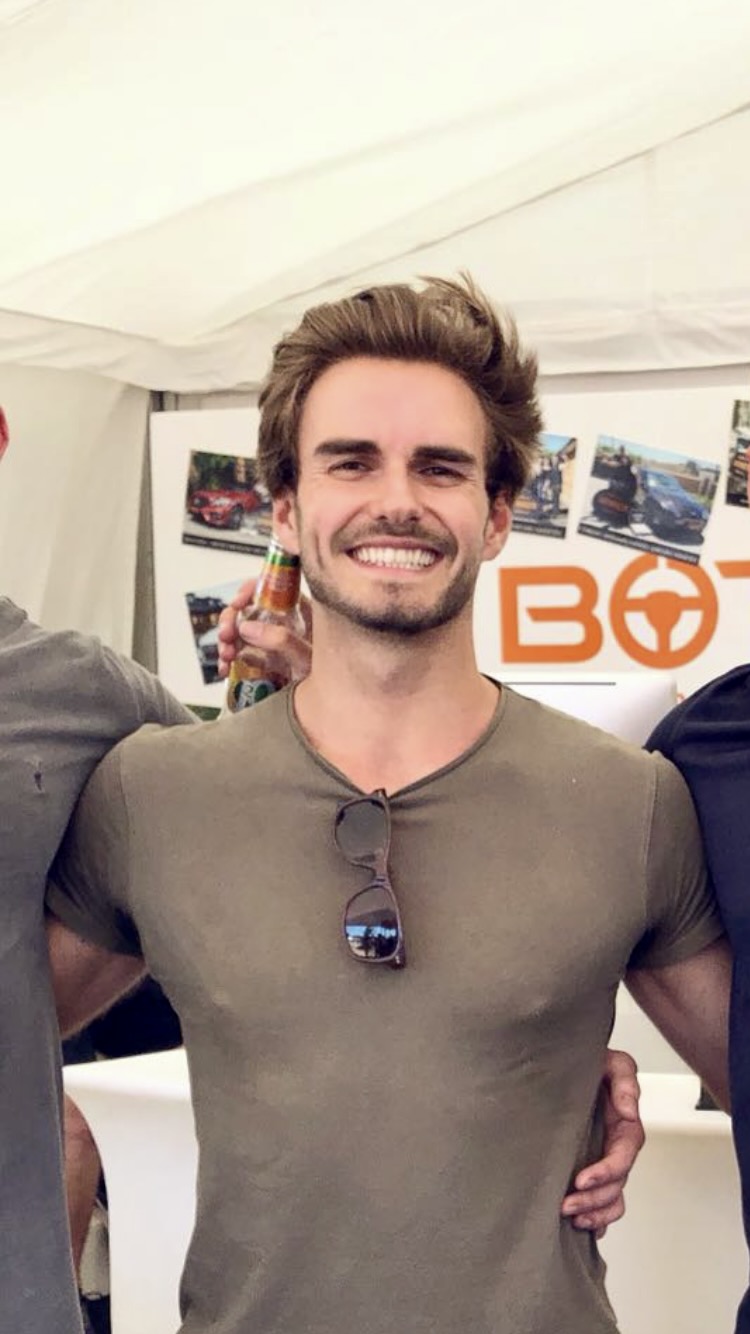
A gaming lover from a very young age, Justin has always had a keen eye for building his own computers or racing sims so that he can race his identical twin (and usually lose at the actual race).
Justin in the founder of BeStreamer and sees it as a free resource to help all gamers around the world




Leave a Reply