To make the most out of your PC setup, you’ll need a great gaming monitor. It will not only give you superb graphics but is also essential for a realistic gaming display.
Every mainstream game released nowadays will most likely require a high-quality gaming monitor. It’s responsible for displaying all the hard work your computer is doing—like image processing and rendering.
Gaming monitors vary from color accuracy to display type, among others. With this, affordability also fluctuates depending on refresh rate, compatibility, and durability.
We narrowed down some of the best gaming monitors out there in the market. We will also include key takeaways such as specifications, features, and much more.
Before the article ends, we’ll also go through some FAQs about gaming monitors, so you’ll be well-informed and ready to pick what’s the best gaming display for you.
10. Razer Raptor 27 144 Hz
Razer Raptor 27 144 Hz Technical Specifications:
- Manufacturer: Razer
- Display: 27inch 560×1440 144HZ IPS
- Contrast: 1,000:1
- Brightness: 350 nits SDR, 420 nits HDR
- Panel Dimensions: 24.2 x 15.4-19 x 7.5 inches (615 x 391-483 x 191mm)
- Weight: 20.9 pounds (9.5kg)
- Native Color Depth / Gamut: 10-bit (8-bit+FRC) / DCI-P3, HDR10, DisplayHDR 400
The Razer Raptor 27 144 Hz gaming monitor has a solid build that’s excellent for most gamers. It has a 1440p resolution and impressive aesthetics such as RGB lighting and clean cable management at the base. Its VRR is also both NVIDIA G-Sync and AMD FreeSync compatible.
It features a fast 1ms response time and an IPS display supporting HDR 400 which enhances wide colors for HDR content. Most of its strengths rely on size and high resolution, which makes it easy to share your screen with others. However, it’s not the best for dark room environments and has poor color accuracy out of the box.
9. Samsung Odyssey G7 32-Inch
Samsung Odyssey G7 32-Inch Technical Specifications:
- Manufacturer: Samsung
- Display: 32 inches / 16:9
- Contrast: 2,500:1
- Brightness: SDR: 320 nits
- Panel Dimensions: 28 x 18.5-23.2 x 12 inches (711 x 470-589 x 305mm)
- Weight: 18.1 pounds (8.2kg)
- Native Color Depth / Gamut: 10-bit (8-bit+FRC) / DCI-P3, HDR10, DisplayHDR 400
If you’re finding a curved gaming monitor, the Samsung Odyssey G7 is arguably one of the best out there. It has a 1000R curvature and a VA panel type which is perfect for dark room gamers. Its rapid 240hz refresh rate along with a 1ms response time reduces any delays by producing four times as many frames compared to a traditional monitor.
It’s also versatile when it comes to compatibility. This gaming display is both G-Sync compatible and FreeSync Premium supported for NVIDIA graphics and AMD users. With its HDR 600 display, you’ll have an in-depth gaming experience. It’s also available in 27 inches, which is about a hundred bucks lower.
The Samsung Odyssey G7 has also a firm build for a curved gaming monitor. Its 1440p resolution and 16:9 aspect ratio will pass the benchmark for high-definition displays. There are however a few downsides in brightness and viewing angles, which is a problem if you’re sharing your screen with someone else.
8. Samsung Odyssey Neo G9
Samsung Odyssey Neo G9 Technical Specifications:
- Manufacturer: Samsung
- Display: 49 inches / 32:9
- Contrast: 2,500:1
- Brightness: 420 nits SDR
- Panel Dimensions: 45.2 x 16.5-21.1 x 16.4 inches (1148 x 419-536 x 417mm)
- Weight: 36.8 pounds (16.7kg)
- Native Color Depth / Gamut: 10-bit / DCI-P3
If you’re looking for an ultrawide gaming monitor to test out on your setup, the Samsung Odyssey Neo G9 might be the one for you. It’s an upgraded version of the Samsung Odyssey G7 that features Mini LED backlighting, which helps in producing deep blacks and great control over local dimming.
Its quick 1ms response time, a high refresh rate of 240 Hz along a wide, 32:9 aspect ratio make it one of the most complete monitors out there for gamers and content creators alike. You can also access up to two HDMI 2.1 inputs for this gaming monitor.
Like its predecessor, the Samsung Odyssey Neo G9 is also NVIDIA G-Sync compatible and AMD FreeSync Premium supported. It also features a Quantum HDR 200, which helps it deliver exceptional picture quality.
7. Gigabyte M28U
Gigabyte M28U Technical Specifications:
- Manufacturer: Gigabyte
- Display: 27 inches / 16:9
- Contrast: 1,000:1
- Brightness: 300 nits
- Panel Dimensions: 24.4 x 15.2-20.3 x 8 inches (620 x 386-516 x 203mm)
- Weight: 14.3 pounds (6.5kg)
- Native Color Depth / Gamut: 8-bit / DCI-P3
This gaming monitor has a great 4K display at its price. The Gigabyte M28U has a 28-inch screen with IPS technology. Its outstanding text clarity along with wide viewing angles make it a great fit for gaming or other use.
It also has a 144hz refresh rate and a fast 1ms response time, which produces smooth motions with low input lag. This monitor features KVM technology—a Gigabyte exclusive, which helps a lot in switching from one device to another.
It’s FreeSync compatible and has two HDMI 2.1 slots for next-gen consoles. However, it struggles with dark room setups because of its low contrast. It also doesn’t have the best HDR display.
6. Asus ROG Swift PG32UQX
Asus ROG Swift PG32UQX Technical Specifications:
- Manufacturer: Asus
- Display: 32 inches / 16:9
- Contrast: 1,000:1
- Brightness: 500 nits SDR
- Panel Dimensions: 28.6 x 19.8-22.6 x 12 inches (727 x 504-574 x 306mm)
- Weight: 24 pounds (10.9kg)
- Native Color Depth / Gamut: 10-bit / DCI-P3
The Asus ROG Swift PG32UQX is a solid choice for a gaming monitor with a 4K display. It has a 144hz refresh rate and 4ms response time, which is quite a downgrade in terms of speed. It compensates that however with an IPS panel which helps in producing rich and accurate colors at 32-inches.
It features a DisplayHDR 1400, coupled with a full-array local dimming backlight makes it a legitimate HDR display. It also uses NVIDIA G-Sync Ultimate as its VRR technology—which means less screen tearing on your games. Its main disadvantages however are in its price and inability to support HDMI 2.1 consoles.
5. Dell S3222DGM
Dell S3222DGM Technical Specifications:
- Manufacturer: Dell
- Display: 32 inches / 16:9
- Contrast: 3,000:1
- Brightness: 350 nits
- Panel Dimensions: 27.9 x 17.95-21.89 x 9.35 inches (709 x 456-556 x 237mm)
- Weight: 16.4 pounds (7.45kg)
- Native Color Depth / Gamut: 8-bit / DCI-P3
The Dell S3222DGM gaming monitor is a great choice with a 1440p resolution at 32-inch screen size. It also uses a VA panel type which is good news for dark room gamers. This monitor has great motion handling and a fast response time with low input lag.
It uses AMD FreeSync Premium VRR technology which makes it superb in terms of color accuracy and contrast. This gaming monitor however has some clear downsides; it has no HDR support and displays mediocre image quality at some angles. It also has some reported problems on the monitor’s stand, as it cannot be easily adjusted or rotated to a different position.
4. MSI Optix MPG321UR-QD
MSI Optix MPG321UR-QD Technical Specifications:
- Manufacturer: MSI
- Display: 32 inches / 16:9
- Contrast: 1,000:1
- Brightness: 400 nits SDR
- Panel Dimensions: 28.6 x 19-22.9 x 9.9 inches (727 x 483-582 x 252mm)
- Weight: 33.1 pounds (15kg)
- Native Color Depth / Gamut: 10-bit (8-bit+FRC) / DCI-P3+
If you’re looking for a high-quality monitor that’s affordable, this might be a great fit for you. The MSI Optix MPG321UR-QD gaming monitor has a superb color output due to its UHD or Ultra High-Definition display. It also has an excellent refresh rate at 144hz and a fast, 1ms response time.
This monitor uses an IPS panel and is G-Sync compatible for NVIDIA users. It features a DisplayHDR 600, which is considered one of the best out there in terms of HDR display. This gaming monitor however has a few downsides, which include a mediocre contrast and color oversaturation before being calibrated.
3. Acer Nitro XF243Y Pbmiiprx
Acer Nitro XF243Y Pbmiiprx Technical Specifications:
- Manufacturer: Acer
- Display: 27 inches / 16:9
- Contrast: 1,000:1
- Brightness: 400 nits
- Panel Dimensions: 24.2 x 16-20.6 x 9.3 inches (615 x 406-523 x 236mm)
- Weight: 14.3 pounds (6.5kg)
- Native Color Depth / Gamut: 10-bit (8-bit+FRC) / DCI-P3
This monitor by far is one of the best when it comes to budget gaming monitors. The Acer Nitro XF243Y Pmiiprx has a 165hz refresh rate and a 1ms response time provides a fast, and lag-free gaming display. It also uses an IPS panel which helps in producing vibrant colors.
This gaming monitor is AMD FreeSync Premium Pro compatible, which reduces screen tearing. It features a stand that has excellent ergonomics—including a 360-degree swivel that helps in flexibility and wide viewing angles. This makes it easy for you to share your display with others without compromising its image quality.
A few of its cons are its small screen size, mediocre HDR display, and low contrast ratio, which isn’t ideal for dark room gaming.
2. Gigabyte G27Q
Gigabyte G27Q Technical Specifications:
- Manufacturer: Gigabyte
- Display: 27 inches / 16:9; Curve radius: 1500mm
- Contrast: 3,000:1
- Brightness: 300 nits
- Panel Dimensions: 24 x 15.6-20.8 x 8 inches (610 x 396-528 x 203mm)
- Weight: 14.1 pounds (6.4kg)
- Native Color Depth / Gamut: 8-bit / DCI-P3 HDR10
This is also one of the best budget gaming monitors available in the market at a high resolution. The Gigabyte G27Q has an IPS panel with wide viewing angles, which produces rich colors. It also features a 1440p resolution, 144hz refresh rate, and has a superb response time.
It’s both NVIDIA G-Sync and AMD FreeSync supported, which reduces screen tearing. This gaming monitor has a low input lag and a large, 27-inch screen size for its price. Like most IPS monitors, however, it does have a low contrast ratio, which is not what you want for a dark room environment. It also does a decent job with HDR displays but lacks a local dimming feature.
1. LG Ultragear 34GP950G-B

LG Ultragear 34GP950G-B Technical Specifications:
- Manufacturer: LG
- Display: 34 inches / 21:9Curve Radius: 1900mm
- Contrast: 1,000:1
- Brightness: 400 nitsDisplayHDR 400
- Panel Dimensions: 32.2 x 18.1-22.4 x 11.3 inches / 818 x 460-569 x 287mm
- Weight: 17.4 pounds / 7.9kg
- Native Color Depth / Gamut: 10-bit (8-bit+FRC) / DCI-P
The LG UltraGear 34GP950G-B tops our list this 2023. This ultrawide gaming monitor has a 34-inch IPS panel. It has an excellent refresh rate and fast response time, which brings the best gaming experience out of your setup.
This monitor mainly supports NVIDIA G-Sync and will also work for AMD FreeSync, but not over HDMI displays. It isn’t the best choice for dark rooms, but it performs great in well-lit environments.
Although it has a mediocre contrast ratio due to its IPS panel, this gaming monitor has amazing color accuracy out of the box, and its HDR 600 display doesn’t disappoint either. Overall, a complete gaming monitor.
The best gaming monitor in our opinion is the LG UltraGear 34GP950G-B. It checks all the boxes that gamers are looking for. It has an excellent refresh rate and superb response time, which also means a low input lag. Additionally, it has an ultrawide screen and its color accuracy is on-point. Overall, a great gaming monitor.
Whether you’re a monitor expert or a novice, buying a gaming monitor can be overwhelming, considering all the choices available on the market today. Fortunately, you can narrow it down to these key features:
Screen Size & Resolution – you’ll know the best resolution for your PC by checking its specs first. The most common feature that you’ll see for a gaming monitor is 1080p and 24 or 27-inches.
Refresh Rate- this will track how many times a monitor refreshes an image on the screen. Simply put, a higher refresh rate equals smoother images.
A refresh rate of 144hz is an optimal choice.
Response Time- how quickly the screen can change pixels between shades of gray, or GTG (gray-to-gray) transition. A 1ms response time is a benchmark for most high-end gaming monitors.
Panel Type- three main panel types are used on gaming monitors: VA (vertical alignment), TN (twisted nematic), and IPS (in-plane switching).
These three have their pros and cons but on a simpler note, the hierarchy goes IPS>VA>TN.
IPS- focused on color accuracy and has great viewing angles, but quite expensive.
TN- fast response time, most affordable out of the three.
VA- focuses on contrast ratio, budget-friendly with good specs, best for dark room environments.
VRR technology- there are two main VRR (variable refresh rate) technologies used for gaming monitors: G-Sync by NVIDIA and FreeSync by AMD.
These companies developed a method to eliminate or reduce screen tearing.
It’s recommended that you pick a monitor that’s both G-Sync and FreeSync supported to ease your worries about compatibility.
Build quality- the exterior of your gaming monitor is just as important as its interior parts. Make sure to pick a gaming monitor that’s built using a strong material, such as ABS plastic.
Ports- make sure to look for a gaming monitor that has all the key ports that you’ll need. For instance, if you’re looking forward to playing some of the next-gen consoles, it will require an HDMI 2.1 port. Another substitute for the HDMI is the DisplayPort.
Curved monitors are the new technology for gaming. It offers an immersive gaming experience using a greater field of view.
Though, it’s still generally recommended to use widescreen or ultrawide monitors in terms of gaming performance.
High-end gaming monitors can cost you as high as $2,000. That being said, it’s still recommended to start from your budget; knowing what you want from your gaming monitor will influence its price.
You can buy budget gaming monitors at $300-$500.
A tier higher will get you an average build—at $600-$800. An average build gaming monitor should be more than enough to provide your needed features. For beginners, it’s advisable to start from the budget gaming ones.
A 24” or 27” gaming monitor is the recommended screen size, due to its fit towards most gaming setups. Larger gaming monitors are however becoming the trend for gaming but usually are more expensive.
Additional gaming kit to build your battle station
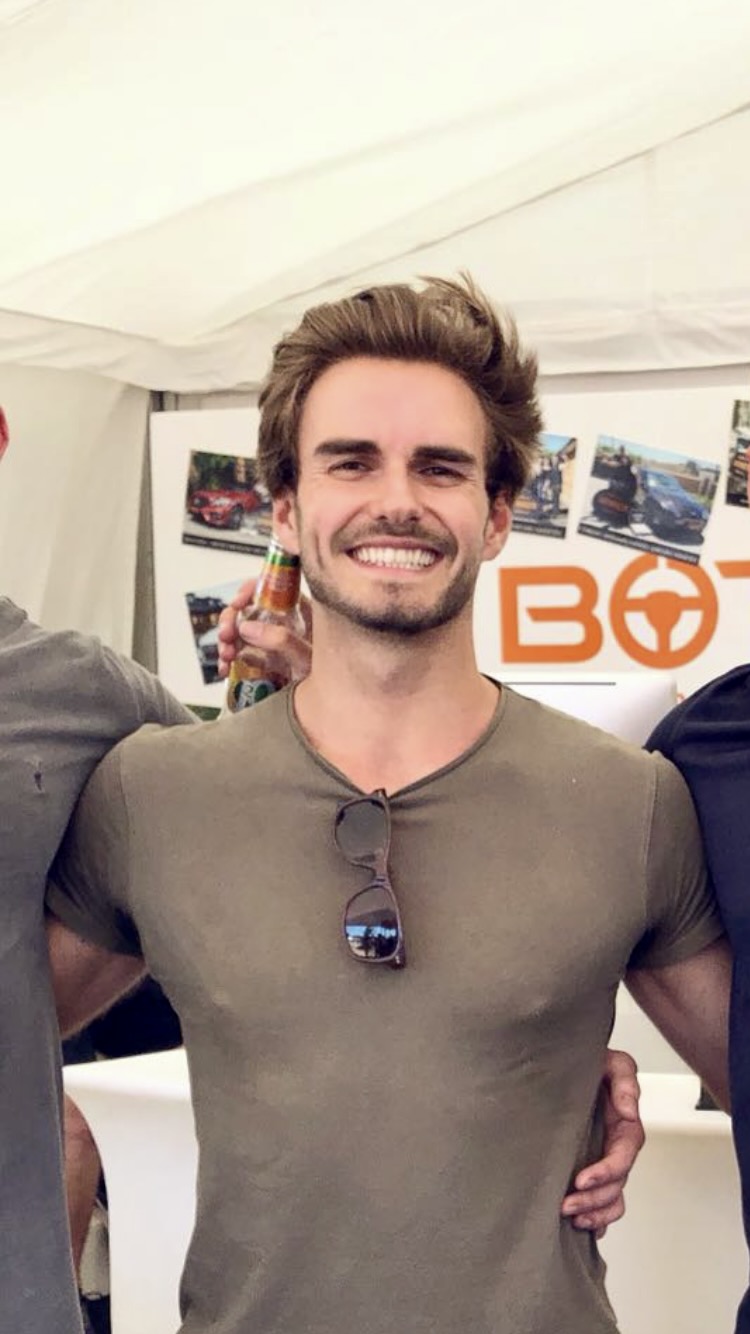
A gaming lover from a very young age, Justin has always had a keen eye for building his own computers or racing sims so that he can race his identical twin (and usually lose at the actual race).
Justin in the founder of BeStreamer and sees it as a free resource to help all gamers around the world



